鸿蒙开发中如何进行http请求接口?
1 Answers
可以使用官方提供的 http组件, 也可以使用三方组件 axios
官方http组件
HTTP数据请求-Network Kit数据传输能力-Network Kit(网络服务)-网络-系统 - 华为HarmonyOS开发者
https://developer.huawei.com/consumer/cn/doc/harmonyos-guides-V5/http-request-V5
request接口开发步骤
- 从@kit.NetworkKit中导入http命名空间。
- 调用createHttp()方法,创建一个HttpRequest对象。
- 调用该对象的on()方法,订阅http响应头事件,此接口会比request请求先返回。可以根据业务需要订阅此消息。
- 调用该对象的request()方法,传入http请求的url地址和可选参数,发起网络请求。
- 按照实际业务需要,解析返回结果。
- 调用该对象的off()方法,取消订阅http响应头事件。
- 当该请求使用完毕时,调用destroy()方法主动销毁。
// 引入包名
import { http } from '@kit.NetworkKit';
import { BusinessError } from '@kit.BasicServicesKit';
// 每一个httpRequest对应一个HTTP请求任务,不可复用
let httpRequest = http.createHttp();
// 用于订阅HTTP响应头,此接口会比request请求先返回。可以根据业务需要订阅此消息
// 从API 8开始,使用on('headersReceive', Callback)替代on('headerReceive', AsyncCallback)。 8+
httpRequest.on('headersReceive', (header) => {
console.info('header: ' + JSON.stringify(header));
});
httpRequest.request(
// 填写HTTP请求的URL地址,可以带参数也可以不带参数。URL地址需要开发者自定义。请求的参数可以在extraData中指定
"EXAMPLE_URL",
{
method: http.RequestMethod.POST, // 可选,默认为http.RequestMethod.GET
// 开发者根据自身业务需要添加header字段
header: {
'Content-Type': 'application/json'
},
// 当使用POST请求时此字段用于传递请求体内容,具体格式与服务端协商确定
extraData: "data to send",
expectDataType: http.HttpDataType.STRING, // 可选,指定返回数据的类型
usingCache: true, // 可选,默认为true
priority: 1, // 可选,默认为1
connectTimeout: 60000, // 可选,默认为60000ms
readTimeout: 60000, // 可选,默认为60000ms
usingProtocol: http.HttpProtocol.HTTP1_1, // 可选,协议类型默认值由系统自动指定
usingProxy: false, // 可选,默认不使用网络代理,自API 10开始支持该属性
caPath:'/path/to/cacert.pem', // 可选,默认使用系统预制证书,自API 10开始支持该属性
clientCert: { // 可选,默认不使用客户端证书,自API 11开始支持该属性
certPath: '/path/to/client.pem', // 默认不使用客户端证书,自API 11开始支持该属性
keyPath: '/path/to/client.key', // 若证书包含Key信息,传入空字符串,自API 11开始支持该属性
certType: http.CertType.PEM, // 可选,默认使用PEM,自API 11开始支持该属性
keyPassword: "passwordToKey" // 可选,输入key文件的密码,自API 11开始支持该属性
},
multiFormDataList: [ // 可选,仅当Header中,'content-Type'为'multipart/form-data'时生效,自API 11开始支持该属性
{
name: "Part1", // 数据名,自API 11开始支持该属性
contentType: 'text/plain', // 数据类型,自API 11开始支持该属性
data: 'Example data', // 可选,数据内容,自API 11开始支持该属性
remoteFileName: 'example.txt' // 可选,自API 11开始支持该属性
}, {
name: "Part2", // 数据名,自API 11开始支持该属性
contentType: 'text/plain', // 数据类型,自API 11开始支持该属性
// data/app/el2/100/base/com.example.myapplication/haps/entry/files/fileName.txt
filePath: `${getContext(this).filesDir}/fileName.txt`, // 可选,传入文件路径,自API 11开始支持该属性
remoteFileName: 'fileName.txt' // 可选,自API 11开始支持该属性
}
]
}, (err: BusinessError, data: http.HttpResponse) => {
if (!err) {
// data.result为HTTP响应内容,可根据业务需要进行解析
console.info('Result:' + JSON.stringify(data.result));
console.info('code:' + JSON.stringify(data.responseCode));
// data.header为HTTP响应头,可根据业务需要进行解析
console.info('header:' + JSON.stringify(data.header));
console.info('cookies:' + JSON.stringify(data.cookies)); // 8+
// 当该请求使用完毕时,调用destroy方法主动销毁
httpRequest.destroy();
} else {
console.error('error:' + JSON.stringify(err));
// 取消订阅HTTP响应头事件
httpRequest.off('headersReceive');
// 当该请求使用完毕时,调用destroy方法主动销毁
httpRequest.destroy();
}
}
);
使用 axios
Module的 oh-package.json中引入组件
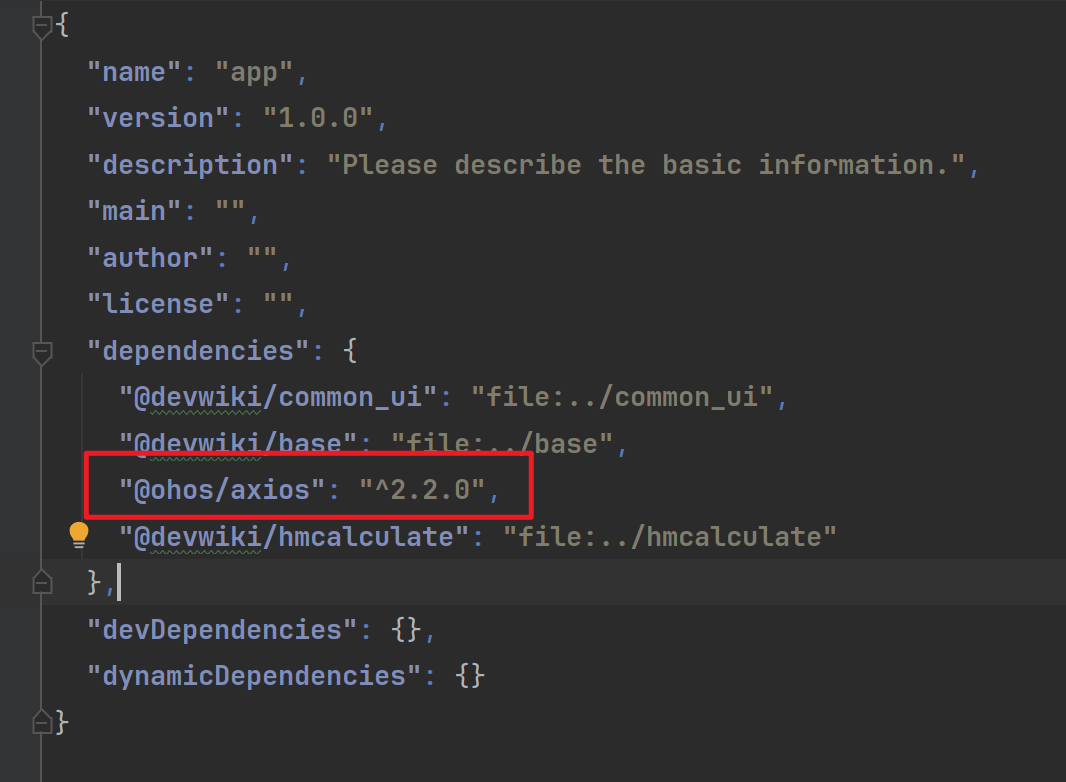
async getServerVersionByAxios() {
this.serverVersion = ''
await axios({
method: "post",
url: this.viewUrl
}).then((response: AxiosResponse) => {
if (response.status == 200) {
let version:string = response.data['subsonic-response']['serverVersion'];
this.serverVersion = version;
Log.i(`serverVersion: ${this.serverVersion}`)
}
}).catch((error: AxiosError) => {
Log.e(error.message);
})
}