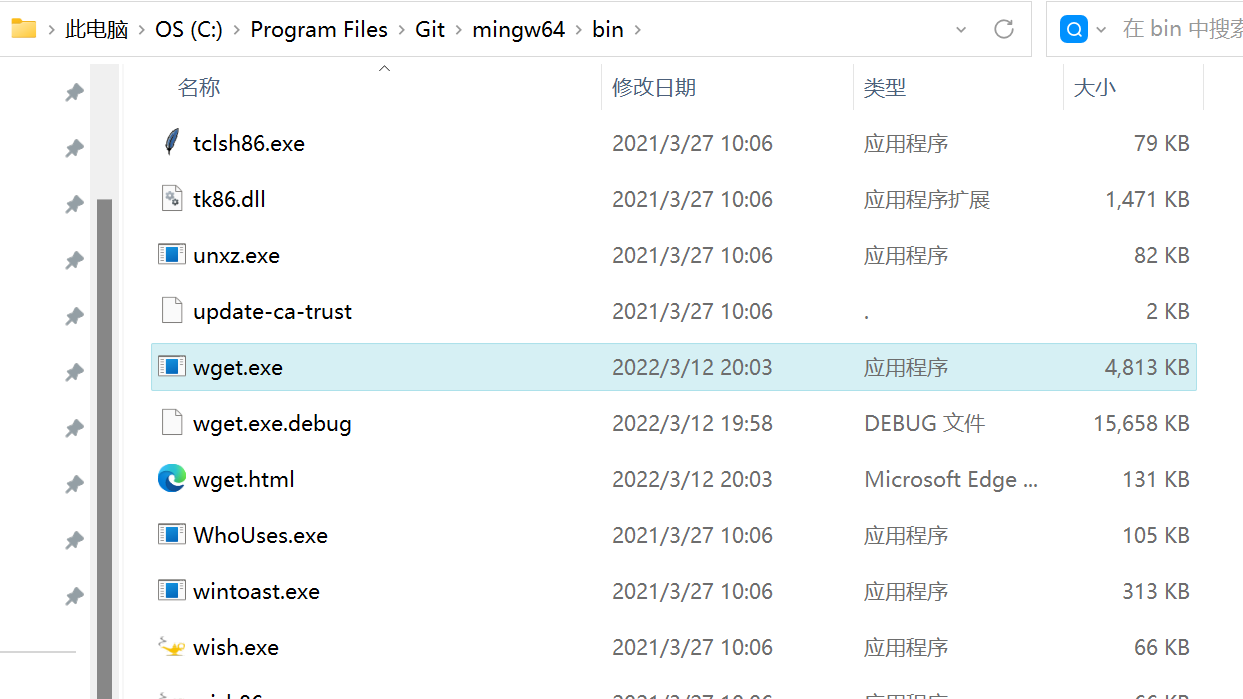Windows平台安装 Git 以后使用 git bash 命令 wget 提示:
wget: command not found
怎么处理?
Windows平台安装 Git 以后使用 git bash 命令 wget 提示:
wget: command not found
怎么处理?
下载wget二进制安装包,地址:https://eternallybored.org/misc/wget/
解压安装包,将wget.exe 拷贝到C:\Program Files\Git\mingw64\bin\ 下面;(或者解压之后将解压文件中wget.exe的路径添加到环境变量中)